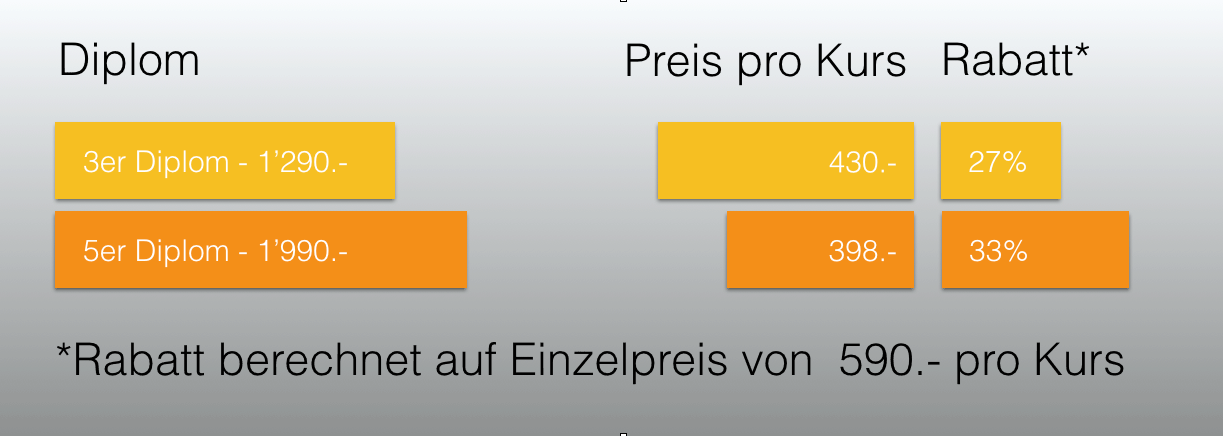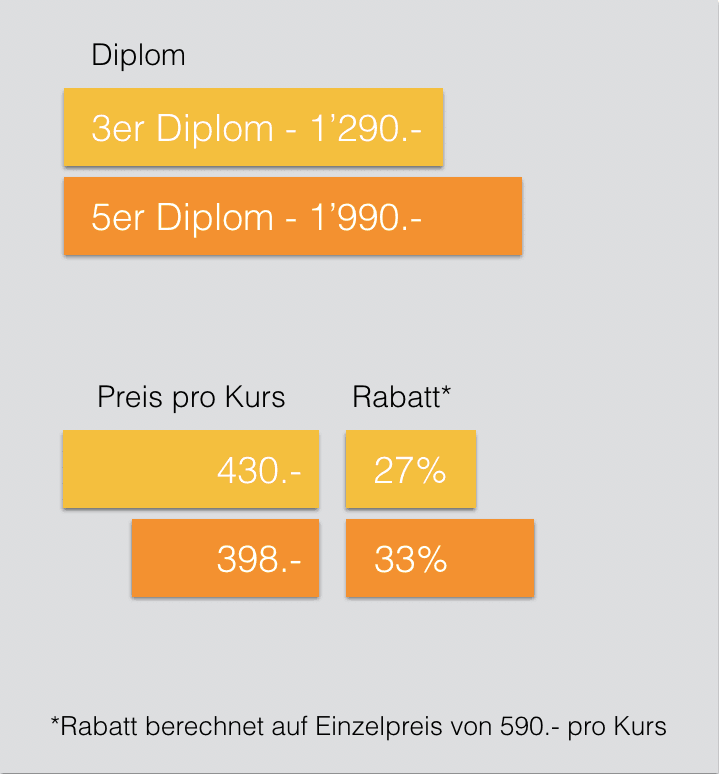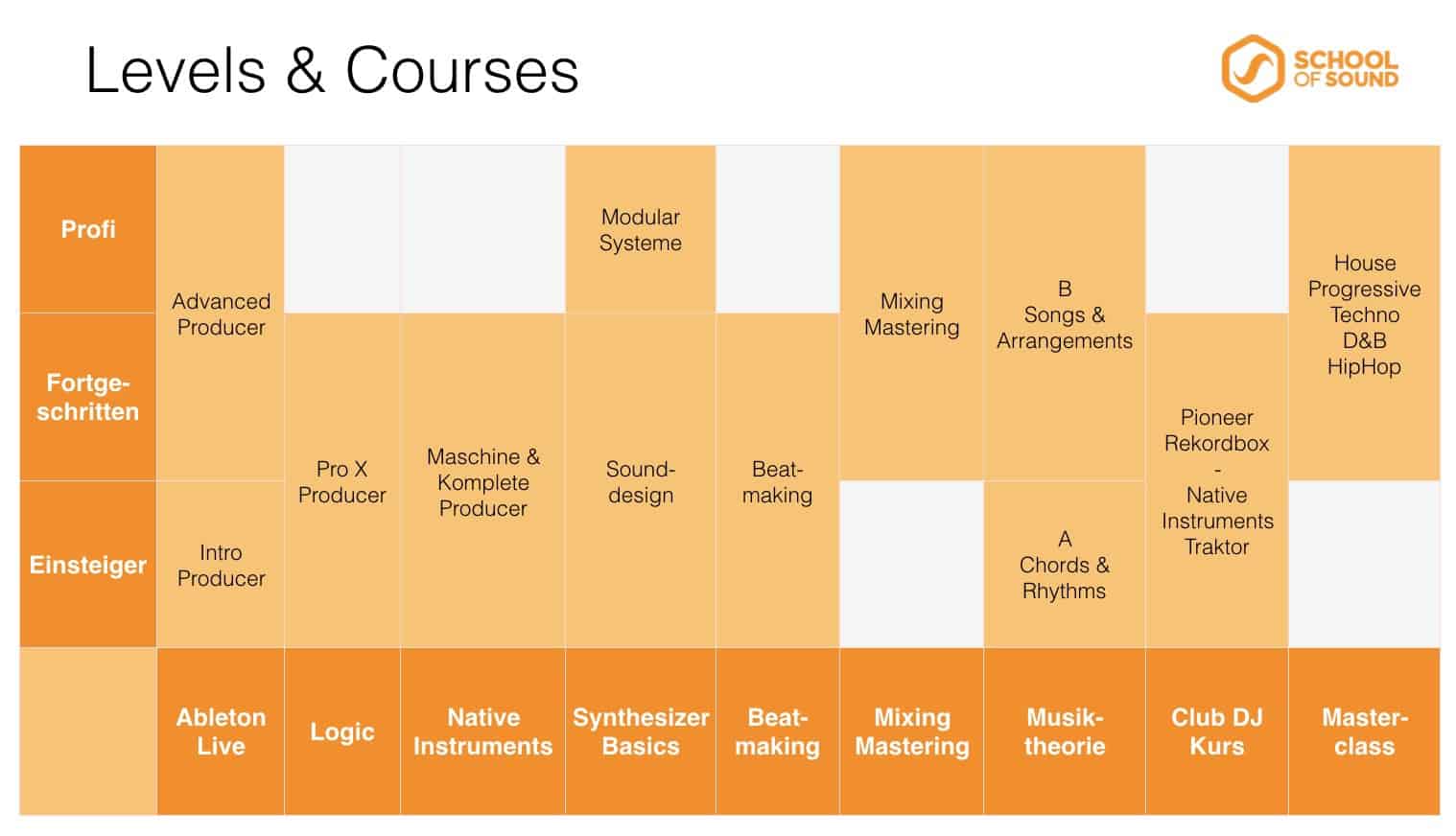Resolume is both a media server and a versatile application for live VJing performances. Provide improvisational visuals for live events, set up background lighting or run an advertising campaign with projectors? Attend our 5-day introductory survey course in English, covering all aspects of Resolume.
This course will be held in English. Swim the Shine will be your instructor who has years of experience DJing, VJing and teaching.
All you need is your own laptop. During the course you may use a trial version of the software. (https://resolume.com)
Day 1
- Learn about the history of VJing
- Find out about the minimal hardware set-up (computer, projector, MIDI controller and connectors)
- Install the Resolume software
- Tour the Resolume interface and understand its workflow
Day 2
- Try your first hand at VJing (hands on)
- Learn how to preview clips and mix visual content
- Practice how to import and arrange content for best workflow
- Understand how to mix with Clips, Layers, Decks, Columns
- Use transitions effectively and creatively
Day 3
- Learn beginner VJing techniques (hands on)
- Set up MIDI controllers and messaging
- Learn how to add and arrange visual/video effects
- Add effects to clips
- Control effect parameters for a more exciting visual mix
- Use the Dashboard for combining effects
Day 4
- Learn intermediate VJing techniques (hands on)
- Learn to set up output
- Set up multiple projectors from the same computer
- Explore projection mapping (projecting not only on rectangular canvasses)
- Record your video mixing output (for live improvisation or making a promo video)
Day 5
- Learn advanced VJing techniques (hands on)
- Understand the basics of codecs
- Personalise the Resolume interface
- Personalise the Resolume preferences
- Optimise Resolume
- Optimise your set up
Day 6
- Learn pro VJing techniques (hands on)
- Use live video input
- Generate visual content within Resolume
- Generate your own content outside of Resolume
- a) Quartz Composer (Mac Only)
- b) openFrameworks
- c) Apple Motion 5 (Mac Only)
- d) Processing
- Notable Omissions (aspects of Resolume we did not cover) and where to go next
- Komplett eingerichteter Arbeitsplatz mit Ableton Push 2 und Novation Launchkey Mini
- Möglichkeit Ausleihe Macbook Air 13″, Kopfhörer, NI Traktor S5, NI Maschine, Kopfhörer
- Studentenrabatt: Verschiedene Software mit bis zu 50% Rabatt für offizielle Studenten.
- Durchführung nach Möglichkeit mit Ableton und Cubase Certified Trainern
- Zugriff auf unser Learnmanagement System mit Unterrichtsmaterialien oder Abgabe von PDFs & Files (ohne Einsteiger Workshops)
- Erhalte Rückmeldungen zu deinen eigenen Tracks (Online / In Class / Trainer)
- CDJ2000/ RX Controller / Serato Geräte sind für Club DJ Kurse vorhanden
- Es gelten die AGB der SchoolOfSound