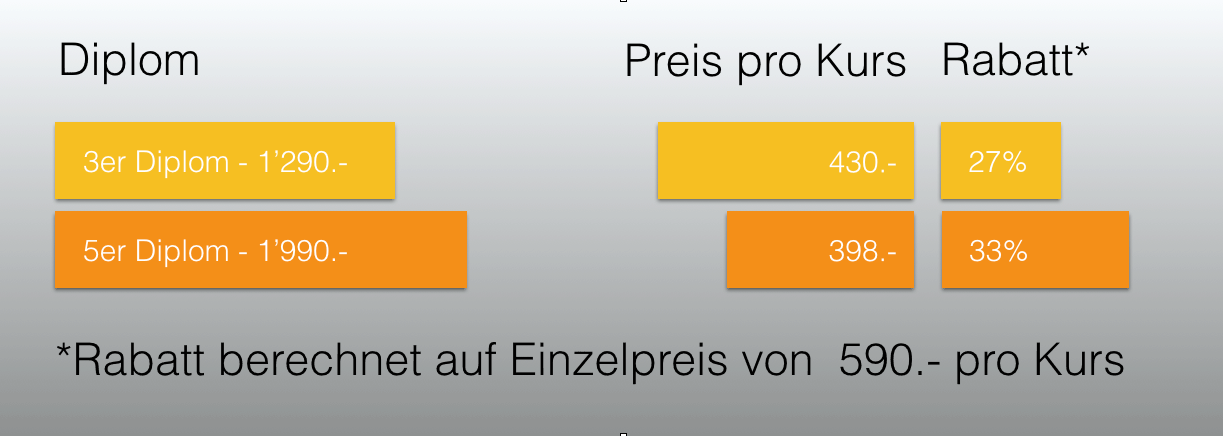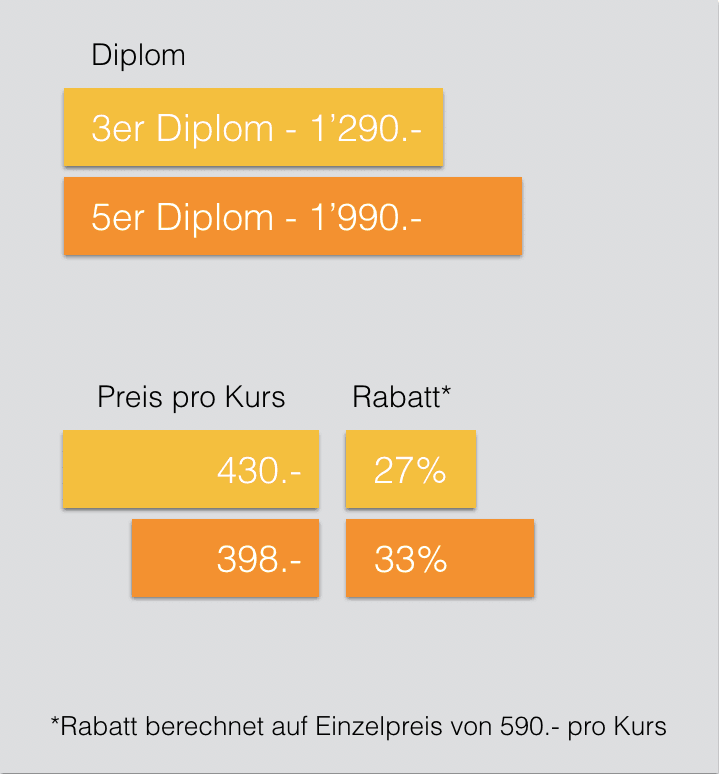Im neuen Video der School of Sound erfährst du alles Wichtige zum Umgang mit Ableton Live 11.
Live 11 mag quantitativ betrachtet für Push-User nicht das größte Update aller Zeiten sein. Was aber die Art der Interaktion mit der Push-Hardware anbelangt, könnte man Live 11 durchaus als wichtigstes Updates seit dem ursprünglichen Start von Push ansehen. Kurz gesagt erfolgt mit Live 11 eine Fokusverschiebung weg vom Computerbildschirm in Richtung Hardware. Wo einst mit der Maus agiert werden musste, kommen jetzt die Hände zum Einsatz. Die Neuerungen von Live 11 und Push werden in den Release-Notes von Ableton zusammengefasst:
- Newly-created MIDI clips inherit the previously edited or viewed clip scale, even if they have Scale Mode disabled. When editing multiple clips with different key and scale settings, any foreground clip with Scale Mode enabled now updates the global settings that are used to initialize the next created clips, as well as Push’s key and scale.
- Added support for MPE and Push 2’s “Poly” Pressure mode to the External Instrument device.
- Sampler now supports MPE. It is now possible to use MPE/Push 2’s Pressure mode to modulate individual notes in the Sampler device. MPE modulation can be dialled in via Sampler’s MIDI tab.
- Simpler now supports MPE. It is now possible to use MPE/Push 2’s Pressure mode to modulate individual notes in the Simpler device.
- Added a “Pressure” switch to Push 2’s Setup Menu (shown when pressing the Setup button) that allows toggling between monophonic and polyphonic aftertouch when playing melodic instruments. The state of this switch is stored in Live’s preferences. Push 2 and MIDI controllers sending polyphonic aftertouch can be used with plug-in devices that support polyphonic aftertouch.
- When Push 2’s Pressure mode is set to “Poly”, the Repeat button now produces notes at full velocity when Accent is enabled.
- When a Rack contains a parameter mapped to one of the new Macro Controls (i.e., Macro 9-16), the additional Macro Control parameters will appear in a new device within the Rack. Degree symbol icons (Push 1) or bullet point icons (Push 2) are used to differentiate the Rack from the device. The new device is only visible when the Rack is open, but otherwise behaves exactly the same as the Rack.
- When Push’s In Key/Chromatic is set to In Key Mode, and the selected MIDI clip has Scale Mode enabled, selecting a scale on Push will update that clip’s scale in Live. If Focus Mode is enabled in multi-clip editing, only the foreground clip’s key and scale will be updated in Live.
- When Push’s In Key/Chromatic is set to In Key Mode, and the selected MIDI clip has Scale Mode enabled, selecting a scale in Live will change the pad layout on Push.
In dem neuen Video von der School of Sound wird ausführlich auf die Neuheiten von Live 11 eingegangen. Das Video findest du hier.